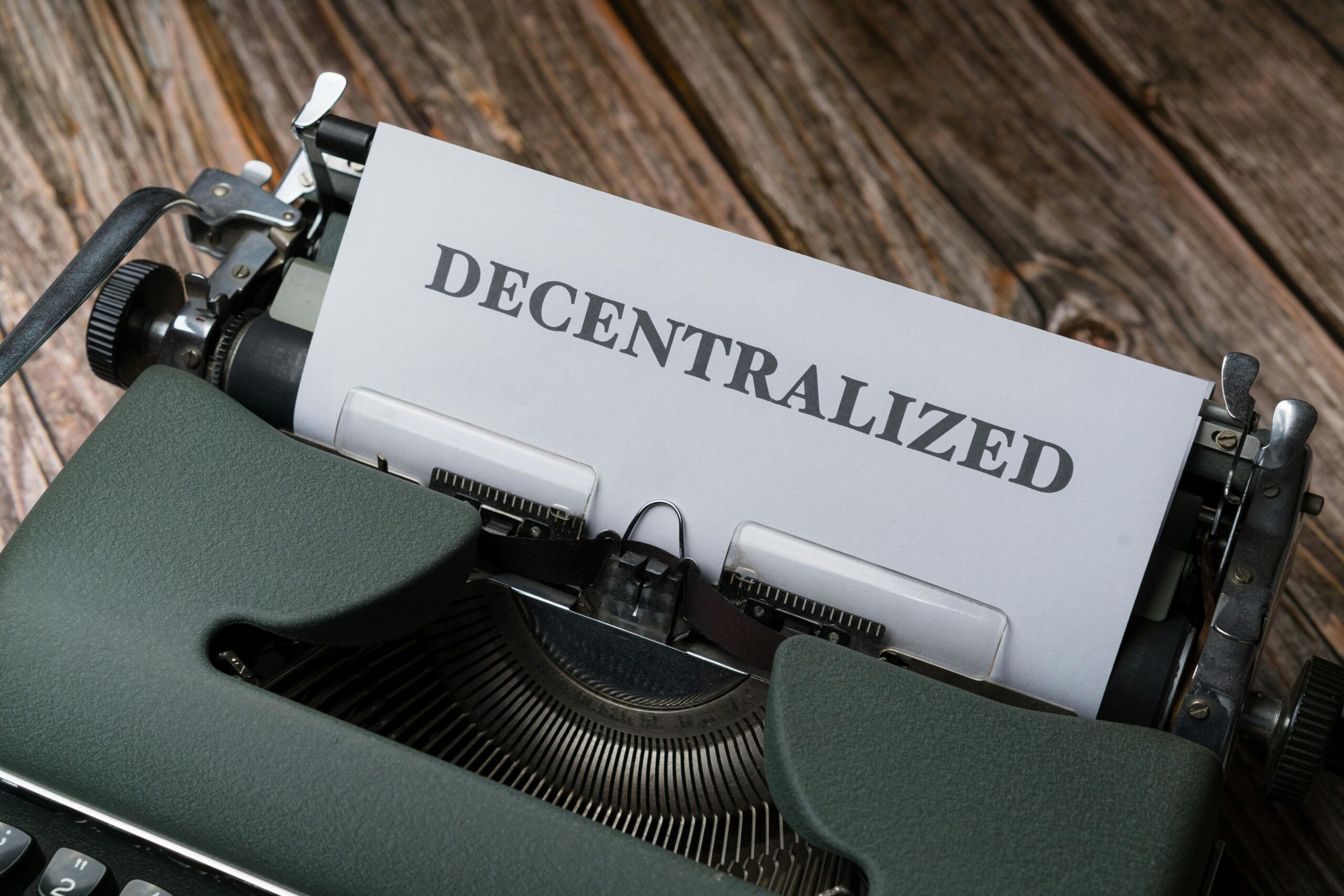So you’ve dipped your toes into the exciting world of cryptocurrency – awesome! But with all that digital gold sitting around, security is probably top of mind. That’s where hardware wallets come in. Think of them like a super secure vault for your crypto, keeping it safe from online threats.
Now, there are a few different players in the hardware wallet game, each with its own strengths. Let’s break down a few of the top contenders to help you find the perfect fit for your crypto needs.
Ledger Nano S Plus:
A perennial favorite, the Ledger Nano S Plus offers a solid balance of affordability, security, and functionality. It boasts a secure chip element (SE) to isolate your private keys, supports a wide range of cryptocurrencies, and connects to your computer via USB. While it lacks Bluetooth connectivity and a touchscreen found in some newer models, the Nano S Plus remains a popular option for its user-friendly interface and proven track record.
Trezor Model T:
Considered the “OG” of hardware wallets, the Trezor Model T offers top-notch security with a user-friendly touchscreen interface. Its long history and excellent reputation make it a trusted choice for many crypto holders. It supports a vast array of cryptocurrencies and connects to your computer via USB. Trezor emphasizes open-source firmware, allowing for independent security audits.
Ledger Nano X:
If you crave mobile management of your crypto holdings, the Ledger Nano X is a compelling option. This feature-rich wallet boasts Bluetooth connectivity, allowing you to securely manage your crypto directly from your phone. Ledger supports a massive variety of cryptos, making it a great choice for those who dabble in a wide range of digital currencies. However, Ledger has experienced some data breaches in the past, so security-conscious users might weigh this factor carefully.
Trezor Safe 3:
A newcomer offering a competitive price tag, the Trezor Safe 3 is a great option for security-minded users on a budget. It packs a powerful security punch with a secure chip element and PIN protection, and supports a vast amount of cryptocurrencies. While it might not have all the bells and whistles of some other wallets, the Safe 3 excels in affordability and core security features.
ELLIPAL Titan:
For those seeking an air-gapped solution, the ELLIPAL Titan stands out. This unique hardware wallet prioritizes complete network isolation, meaning it never connects to the internet. Transactions are confirmed offline through QR codes, offering an extra layer of security against remote hacks. The ELLIPAL Titan supports a wide range of cryptos and offers a mobile app for managing your holdings. However, the lack of a direct computer connection might not appeal to all users.
KeepKey:
KeepKey is a straightforward hardware wallet known for its user-friendly interface and large display. It supports a decent variety of cryptocurrencies and connects to your computer via USB. While its design might seem a bit dated compared to newer models, KeepKey remains a solid choice for those seeking a simple and secure solution.
Secux W20:
The Secux W20 prioritizes military-grade security with a tamper-evident design and a secure chip element. It supports a wide range of cryptocurrencies and offers a mobile app for managing your holdings. While it boasts robust security features, Secux is a lesser-known brand compared to some of the other options on this list.
BitBox02:
BitBox02 is a secure hardware wallet designed and manufactured in Switzerland. It uses an SD card for backups and boasts a variety of advanced security features. While BitBox02 offers excellent security, it may have a steeper learning curve for new users due to its focus on advanced features.
Coldcard:
For security purists, the Coldcard is an air-gapped hardware wallet offering a completely offline signing experience. Transactions are confirmed through QR codes, eliminating the risk of online vulnerabilities. Coldcard is a favorite among security-conscious users but may be less intuitive for beginners due to its focus on offline functionality.
Ngrave ZERO:
The Ngrave ZERO is a sleek and stylish hardware wallet known for its premium design and user-friendly interface. It boasts a secure chip element and support for a wide range of cryptocurrencies. While Ngrave ZERO offers a luxurious user experience, it comes at a premium price point.
Hardware Wallet Comparison Table:
| Category | Pros | Cons |
|---|---|---|
| Security-Focused (Trezor Model T, Coldcard, Secux W20) | * Top-notch security features * Air-gapped options for ultimate protection * Tamper-evident designs | * May have steeper learning curve * Can be less convenient for frequent transactions (air-gapped models) |
| User-Friendly (Ledger Nano S Plus, KeepKey, Ngrave ZERO) | * Simple and intuitive interface * Large display for easy navigation * Established brands with good user support | * Might not offer the most advanced security features * Limited air-gapped options |
| Mobile Integration (Ledger Nano X, ELLIPAL Titan) | * Manage crypto holdings directly from your phone * Convenient for on-the-go transactions * Wider range of compatible mobile apps | * Bluetooth connectivity can introduce potential vulnerabilities (Ledger) * ELLIPAL Titan’s air-gapped design requires QR code confirmation for transactions (less convenient) |
| Budget-Conscious (Trezor Safe 3, KeepKey) | * Affordable price point * Competitive features for the cost * Great option for securing smaller crypto holdings | * May lack some advanced features of premium models * Might not be the best choice for very large crypto portfolios |
| Open-Source (Trezor Model T, Trezor Safe 3) | * Allows for independent security audits * More transparency into device functionality * May appeal to users who value open-source software | * Limited compared to closed-source options (Ledger) |
Why Do We Need a hardware wallet for cryptocurrency?
Here’s why you might consider using a hardware crypto wallet:
Fort Knox for Your Crypto:
Traditional online wallets, or “hot wallets,” store your private keys (essentially your crypto password) on internet-connected devices. This can be risky, as hackers can potentially access these wallets if they infiltrate your computer or the exchange’s servers. Hardware wallets, on the other hand, are like offline fortresses for your crypto. They store your private keys securely on a separate device, typically resembling a USB drive. Because they’re not connected to the internet, they’re much more resistant to hacking attempts.
Peace of Mind for Bigger Investments:
If you’re dealing with significant amounts of cryptocurrency, a hardware wallet provides invaluable peace of mind. Knowing your holdings are secured offline in a tamper-proof device can significantly reduce worries about online vulnerabilities.
Taking Control of Your Crypto:
Hardware wallets give you complete control over your private keys. Unlike some online exchanges where you don’t have direct access to your keys, hardware wallets empower you. This can be particularly important if you’re concerned about exchange security or restrictions.
Not Everything Needs to be Locked Away:
It’s important to note that hardware wallets aren’t always necessary, especially for smaller crypto holdings. For everyday transactions or holding a modest amount, a reputable online wallet might suffice. However, as your crypto portfolio grows, or if you value maximum security, a hardware wallet becomes a strong option.
Setting Up Your Hardware Wallet: A Step-by-Step Guide
Here’s a general guideline to get you started:
Preparation is Key:
- Gather your supplies: You’ll need your hardware wallet, its charging cable (if applicable), and your computer.
- Download the software: Head over to the official website of your hardware wallet manufacturer and download the latest software application for your computer’s operating system. Never download software from third-party sources.
- Back it up right: This is crucial! Most hardware wallets will guide you through a seed phrase backup process during setup. This seed phrase is a series of words that acts as your master key to access your crypto. Write down these words carefully on a piece of paper (ideally multiple copies) and store them in a safe, offline location. Never store your seed phrase digitally or share it with anyone.
Here Comes the Setup:
- Power on and connect: Following the manufacturer’s instructions, turn on your hardware wallet and connect it to your computer using the provided cable.
- Welcome to the world of crypto security: The downloaded software will likely walk you through a setup wizard. This might involve setting a PIN for your device and potentially additional security measures depending on the model.
- The all-important seed phrase: During setup, the hardware wallet will generate your seed phrase. Write down these words precisely on paper following the manufacturer’s instructions (usually 12 or 24 words). Remember, this is like your master password – keep it safe and secure!
- Verification is key: The hardware wallet will likely ask you to verify your seed phrase by entering the words manually on the device. This ensures you’ve written them down correctly. Double-check everything meticulously!
Almost There!
- Install any necessary apps: Some hardware wallets require additional software applications for specific cryptocurrencies. The setup wizard might guide you through this process.
- Transfer your crypto (optional): If you already own cryptocurrency stored elsewhere, you can now transfer it to your secure hardware wallet. The specific steps will depend on the platform you’re transferring from and the hardware wallet’s software.
Conclusion:
The best hardware wallet for you depends on your priorities. Do you crave top-notch security and are comfortable with a steeper learning curve? Trezor Model T or Coldcard might be ideal. Prioritize user-friendliness? Look at Ledger Nano S Plus or Ngrave ZERO. Need mobile management? Ledger Nano X or ELLIPAL Titan could be the ticket. Budget-conscious? Trezor Safe 3 or KeepKey are strong contenders. Ultimately, do your research, consider your needs, and choose the hardware wallet that best suits your security goals and crypto lifestyle. With a little research and the right hardware wallet, you can keep your digital assets safe and sound.
References:
- Ledger Website: https://www.ledger.com/
- Trezor Website: https://trezor.io/
- Coin Bureau – Best Crypto Hardware Wallets of 2024: https://www.coinbureau.com/deals/wallet/
- National Institute of Standards and Technology (NIST) Digital Identity Guidelines: https://pages.nist.gov/800-63-3/
FAQs
Q: Which hardware wallet holds the most cryptocurrencies?
As of today (April 1, 2024), the contenders for the title of “most supported cryptocurrencies” are constantly evolving. However, some strong contenders include:
ELLIPAL Titan: This wallet boasts support for a wide range of blockchains and over 10,000 crypto assets’
Ledger Nano X: Ledger offers compatibility with a vast array of cryptocurrencies’
Q: Which wallet is the best for crypto?
There’s no single “best” wallet for everyone. It really depends on your individual needs and priorities. Here’s a breakdown to help you decide:
Prioritize Security: Look for wallets with strong security features like tamper-evident designs and secure chip elements.
Value User-Friendliness: If ease of use is key, consider wallets with a simple interface and large display, like Ledger Nano S Plus or Ngrave ZERO.
Mobile Management is a Must: Ledger Nano X and ELLIPAL Titan offer Bluetooth connectivity for managing your crypto on the go.
Q: What is the most secure wallet?
Security is a top concern for hardware wallets. Here are some factors to consider:
Air-gapped wallets: These offer the ultimate protection by never connecting to the internet.
Open-source firmware: This allows for independent security audits, potentially increasing transparency. Trezor models are known for this.
Q: Which cold wallet is best?
Cold wallets, by definition, are not connected to the internet, offering a high level of security. Some popular cold wallet options include:
Trezor Model T: This offers a great balance of security and user-friendliness.
Coldcard: This air-gapped wallet prioritizes maximum offline security.